TNPSC Photo Compressor
Upload your passport photo and add required name and date text as per TNPSC guidelines.
Note: Background will be automatically converted to pure white
Preview
TNPSC Signature Compressor
Upload your signature and resize it to meet TNPSC requirements.
Note: Background will be automatically converted to pure white
Preview
TNPSC Photo and Signature Size Online Free
Quick Summary:
- ✅ Free online tools for perfect TNPSC photo and signature compressor.
- ✅ Meets all official size and format requirements
- ✅ Optimized file sizes (under 50KB for photos, 20KB for signatures)
Why TNPSC Photo and Signature Requirements Matter
Every year, thousands of TNPSC applications get rejected due to incorrect photo or signature formatting. The Tamil Nadu Public Service Commission maintains strict guidelines to ensure uniformity in application documents. Our TNPSC Photo Compressor and TNPSC Signature Compressor tools eliminate this headache by automating the entire process.
Official TNPSC Photo Requirements
According to the latest TNPSC notification, your application photo must meet these specifications:
Square Format (Most Common)
- Dimensions: 311×311 pixels
- File Size: Under 50KB
- Background: Pure white (#FFFFFF)
- Name Strip: Included in height
Standard Format
- Dimensions: 200×230 pixels (photo area)
- Total Height: 290px (including name strip)
- File Size: Under 50KB
- Text Format: Bold, centered, white on black
Perfect TNPSC Photo Example
This example shows exactly what your compressed TNPSC photo should look like:
- Clear frontal view with neutral expression
- Proper lighting with no shadows
- Name and date in correct format
- Black strip with white text (auto-generated by our tool)
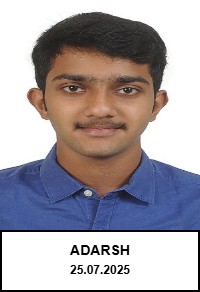
Example output from our TNPSC Photo Compressor
Step-by-Step: Using Our TNPSC Photo Compressor
Upload Your Photo
Any existing photo (we'll handle the background removal and resizing)
Enter Your Details
Name format: S. SURNAME (e.g., R. KUMAR)
Select Format
Choose between square (311×311) or standard (200×230) format
Download & Verify
Check dimensions and file size before final submission
TNPSC Signature Requirements
Your signature is equally important in the application process. Here's what you need to know:
Official Specifications
- Dimensions: 140×60 pixels
- File Size: Under 20KB
- Background: Pure white
- Format: JPG/JPEG only
- Content: Must match your official documents
Common Mistakes
- Signature too large or too small
- Background not pure white
- File size exceeds 20KB
- Blurry or pixelated signature
How to Create the Perfect TNPSC Signature
Pro Tip:
For best results when creating your original signature:
- Sign on plain white paper with a black pen
- Ensure good lighting when photographing
- Leave ample space around the signature
- Keep the paper flat when scanning/photographing
Why Choose Our TNPSC Compression Tools?
✅ 100% Compliance
Guaranteed to meet all TNPSC technical requirements
✅ Time-Saving
Process both photo and signature in under 2 minutes
✅ No Software Needed
Works directly in your web browser
Final Checklist Before Submission
- Photo size under 50KB and signature under 20KB
- White background for both documents
- Name and date clearly visible on photo
- Signature matches your official documents
- Test upload on TNPSC portal before final submission
Frequently Asked Questions
What size should my TNPSC photo be?
The TNPSC accepts two formats: square (311×311 pixels) or standard (200×230 pixels for the photo area plus a black strip at the bottom). The total file size should be under 50 KB.
How do I add name and date to my TNPSC photo?
Our tool automatically adds a black strip at the bottom of your photo with your name and date in white, bold, centered text. Just upload your photo and enter your details.
What is the photo size limit for TNPSC?
The compressed photo should be less than 50 KB in size, and signatures should be less than 20 KB.
What background color should my photo have?
TNPSC requires photos to have a pure white background. Our tool automatically converts the background to white during processing.